How to Improve Shopify Store Speed: A Comprehensive Guide
The speed of your Shopify store plays a vital role in customer experience, SEO rankings, and conversion rates. A slow-loading website can drive customers away and hurt your business, while a fast, optimized store ensures customers stay engaged and are more likely to make a purchase. This comprehensive guide will help you identify common factors that slow down your Shopify store and provide actionable tips to improve load speed.
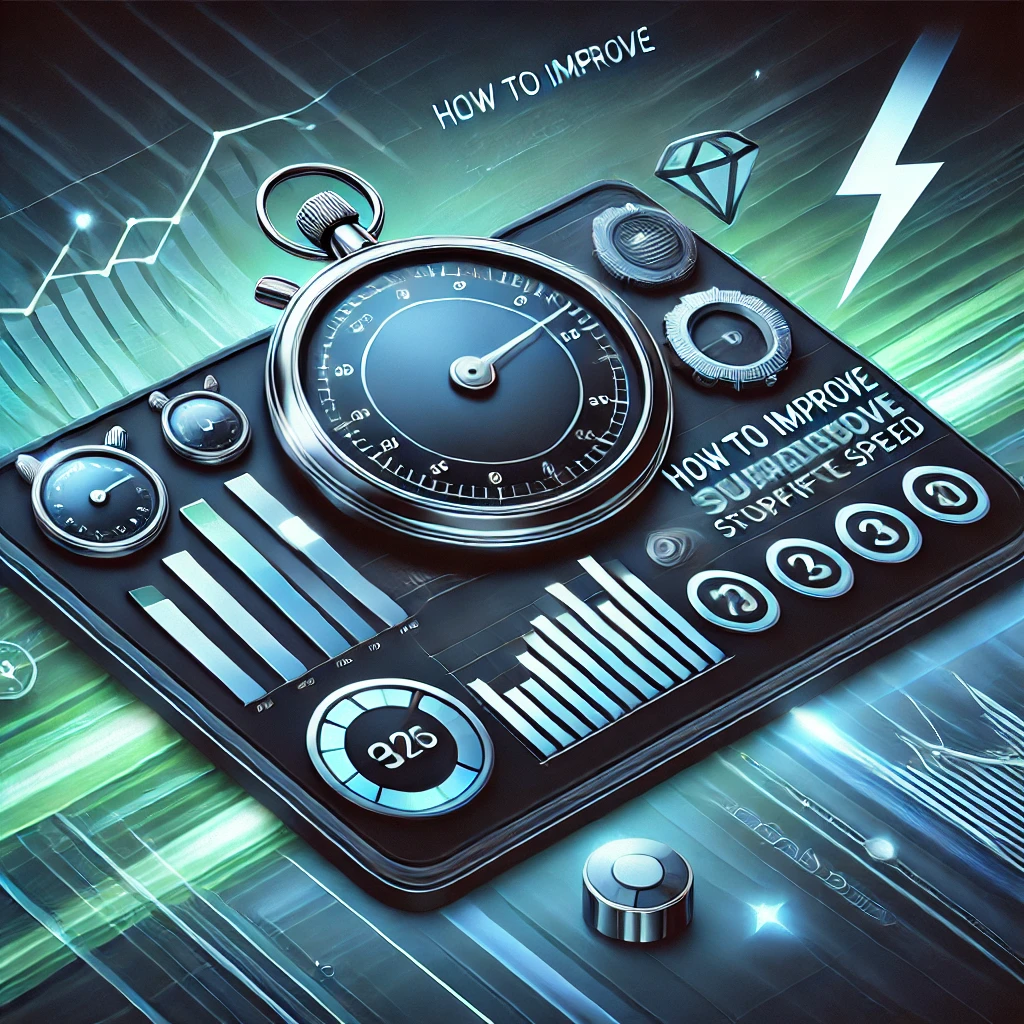
Why Shopify Store Speed Matters
- Enhanced User Experience: Visitors expect fast-loading pages, and a delay of just a few seconds can lead to higher bounce rates.
- Better SEO Rankings: Search engines like Google prioritize fast websites, giving them higher rankings.
- Increased Conversions: Studies show that faster sites have better conversion rates, as users are less likely to abandon their carts.
Factors That Slow Down Your Shopify Store
1. Large Image Files
High-resolution images are crucial for showcasing your products but can significantly slow down your site if not optimized.
2. Too Many Apps
Each app installed on your Shopify store adds extra JavaScript and CSS, which can increase load times.
3. Unoptimized Themes
Themes with bloated code or excessive features can impact performance.
4. Unnecessary Scripts
Third-party tracking scripts, ads, or widgets can slow down your site.
5. Lack of Caching
If your store doesn’t take advantage of browser caching, repeat visitors won’t benefit from faster load times.
How to Test Your Shopify Store Speed
Before making any changes, assess your current store speed using these tools:
- Google PageSpeed Insights: Provides detailed performance metrics and suggestions.
bash
https://pagespeed.web.dev/ - Shopify Analyzer: Specifically designed for Shopify stores to analyze speed issues.
- GTmetrix: Offers a comprehensive performance report, including load times and bottlenecks.
Actionable Tips to Improve Shopify Store Speed
1. Optimize Images
Images are one of the largest contributors to slow load times, but optimizing them can make a big difference.
- Compress Images: Use tools like TinyPNG or ImageOptim to reduce file size without sacrificing quality.
- Use WebP Format: WebP offers better compression than JPEG or PNG.
- Lazy Load Images: Only load images when they come into the user’s viewport.
Example Code for Lazy Loading:
<img src="placeholder.jpg" data-src="actual-image.jpg" class="lazyload" alt="Product Image">
2. Minimize and Remove Unnecessary Apps
Every app adds extra code that can slow down your site. Evaluate your apps regularly:
- Remove Unused Apps: Uninstall apps that are no longer needed.
- Use Lightweight Apps: Choose apps with minimal impact on performance.
- Manually Add Features: For features like popups or sliders, consider custom coding instead of relying on apps.
3. Optimize Your Shopify Theme
Your theme is the backbone of your store’s design and performance. Optimize it for speed:
- Choose a Lightweight Theme: Themes like Dawn are optimized for performance.
- Remove Unused Features: Disable features you don’t use, such as animations or sliders.
- Minify CSS and JavaScript: Compress these files to reduce their size.
Example of Minified CSS:
body{margin:0;padding:0;font-family:Arial,sans-serif;}
4. Use a Content Delivery Network (CDN)
Shopify uses its own global CDN to deliver assets quickly, but you can optimize further:
- Enable Shopify’s CDN: Ensure all your files, such as images and scripts, are served via Shopify’s CDN.
- Use External CDNs for Heavy Files: For videos or large assets, use services like Cloudflare.
5. Enable Browser Caching
Browser caching stores static files locally, so repeat visitors experience faster load times.
- Leverage Shopify’s Built-In Caching: Shopify automatically handles caching for most assets.
- Optimize Cache-Control Headers: Customize headers for maximum caching efficiency.
Example Cache-Control Header: http Copy code
Cache-Control: max-age=31536000
6. Reduce Redirects
Each redirect adds additional HTTP requests, which slows down page load times.
- Eliminate Unnecessary Redirects: Review and remove old or irrelevant redirects.
- Use Direct Links: Avoid linking to URLs that will redirect.
7. Optimize Third-Party Scripts
Third-party scripts like tracking pixels, ads, or chat widgets can slow down your site.
- Load Scripts Asynchronously: Use
asyncordeferattributes to prevent blocking the page. - Remove Unused Scripts: Regularly audit and remove scripts that no longer add value.
Example of Async Script Loading:
<script async src=“https://example.com/script.js”></script>
8. Preload Key Resources
Preloading tells the browser to prioritize specific assets, speeding up their delivery.
Example of Preloading Fonts:
<link rel="preload" href="font.woff2" as="font" type="font/woff2" crossorigin="anonymous">
9. Monitor and Optimize Liquid Code
Liquid is Shopify’s templating language, and inefficient Liquid code can slow down your store.
- Avoid Nested Loops: Too many nested loops can slow down rendering.
- Use Filters Wisely: Simplify and optimize Liquid filters.
Example of Efficient Liquid Code:
{% for product in collections.frontpage.products %}
<p>{{ product.title }}</p>
{% endfor %}
10. Upgrade Your Shopify Plan
Higher-tier Shopify plans offer better server resources, which can improve load times for large stores with heavy traffic.
How Faster Shopify Stores Improve SEO and User Experience
- Improved SEO Rankings: Google prioritizes fast websites in its rankings, which can increase your organic traffic.
- Reduced Bounce Rates: A fast-loading store keeps visitors engaged and reduces the likelihood of them leaving.
- Higher Conversions: Faster stores create a frictionless shopping experience, encouraging customers to complete purchases.
Conclusion
Improving your Shopify store speed isn’t just about better performance—it’s about enhancing the overall shopping experience for your customers. By addressing common issues like large images, excessive apps, and unoptimized themes, you can ensure your store is fast, responsive, and ready to meet the demands of modern e-commerce.
Regularly test your store speed and implement the tips outlined in this guide to stay ahead of the competition. A faster store means happier customers, better SEO, and, ultimately, higher sales.
Hire Best Shopify Expert

With over 5+ years of experience in Shopify and WordPress, a 100% job success rate as well and a wide range of front-end and back-end experts.
Latest Posts
-
5 Ways to Keep Your Upwork Client Long-Term in 2025
April 17, 2025 -
5 Reasons to Build Your Online Store in Shopify
March 28, 2025 -
Top 5 Strategies to Build Your Dream E-Commerce Business with Shopify in 2025
March 24, 2025 -
Shopify Theme Development & How to Hire the Best Freelance Shopify Developer on Upwork in 2025
March 5, 2025 -
How to Build and Transfer a Shopify Development Store
February 23, 2025 -
Retail Store Layout: 10 Ideas, Examples & Tips
February 13, 2025 -
How Much It Costs to Open a Retail Store in 2025
February 6, 2025 -
The Future of E-Commerce: How to Grow Your Shopify Store in 2025
February 3, 2025 -
The Future of Dropshipping in 2025: Trends Every Shopify Store Owner Should Watch
February 2, 2025 -
2025 E-Commerce Trends: What Shopify Store Owners Need to Know
February 1, 2025